Generation DIY: Press The Goods
posted in: Features
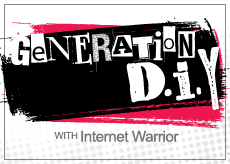 When you were younger, did you attend every show that came into your area? Remember how you supported your favorite bands by buying their t-shirts to wear the next day at school so you can gloat to all of your friends that you were there? How about when you used to purchase music directly from the band so you’d have something to listen to on the ride home? Well, believe it or not people still buy music directly from the artist while on tour (even with the Internet being a powerhouse of musical distribution). Why wouldn’t they? It’s directly funding the band while on tour. And so, this week’s Generation DIY topic is all about pressing your music so it is readily available for your fans at shows. What’s a better business card than a hard copy of your CD?
When you were younger, did you attend every show that came into your area? Remember how you supported your favorite bands by buying their t-shirts to wear the next day at school so you can gloat to all of your friends that you were there? How about when you used to purchase music directly from the band so you’d have something to listen to on the ride home? Well, believe it or not people still buy music directly from the artist while on tour (even with the Internet being a powerhouse of musical distribution). Why wouldn’t they? It’s directly funding the band while on tour. And so, this week’s Generation DIY topic is all about pressing your music so it is readily available for your fans at shows. What’s a better business card than a hard copy of your CD?
So now my first question would be: when was the last time you bought an actual CD? Was it from a retail store, online store, or at a show? Since the inception of iTunes, consumers worldwide are purchasing music straight from their desktop (while others are illegally downloading it). Many of you know, online distributors take a cut (as do the many other middlemen involved) virtually leaving the selling artist with minimal profit from each individual sale. What many artists do to skate around these money hungry middlemen is stock CDs and vinyl with them while on tour to sell directly to their fans. Now, I’m going to walk you through different ways of pressing an aesthetically pleasing album with minimal costs.
Let’s start with the basics. You have a mixed down version of your CD (or mastered if you’re looking for perfection) as well as artwork. Do some homework and look up disc manufacturing companies that can help finalize that last step; pressing and duplication of the CD. One site that many artists and studios use is www.discmakers.com, which covers everything you’d need to print ” CDs in standard plastic cases, jackets, wallets, digipaks (we’ll talk about these later), slime cases, paper sleeves, DVD style packaging and blue-ray cases. Disc Makers also offers short-run duplication that many other companies would never do. For years, the best deal was to buy 1,000 copies of the CD for about $1,400. For broke musicians, who has 1,400 bones to drop on that many CDs? What’s the likelihood that you could sell every copy and make some profit? With the short-run offer, 100 CDs in a standard case printed with a full color CD and 2-panel insert”I’ll explain these later in the post” costs as little as $194. That’s pretty cheap considering you only have 100 CDs to sell and can probably set the price at $5 (if you have at least 5 songs on the CD) which would be the same price as buying music on iTunes at $0.99 a track. You can always check out the custom quote page and customize your own project to see what option works best for you. Also, while you play around with the customization page click here for reference as to what options you’re choosing”this page also includes templates that you need to use to fit your design into so that the company can easily produce your project.
Let’s move on to using aesthetics to capture the eyes of your audience. Packaging that I’ve always been fond of, and have used for my own projects, is the cardboard sleeve or jacket as listed on Disc Makers. It’s very simple and gives you space to include artwork, track listing, and copyright information without having to deal with a pesky paper insert. The main reason I enjoy this packaging (aside from it being affordable than digipaks) is the fact that you can wrap your artwork around the entire piece. This gives more of a gift-wrapping affect and, when used successfully, it can turn heads of fans walking by the merch booths. Maybe you’re looking to spend a bit more since you aren’t dishing out money for 1,000+ units. If so, look into upgrading to a specialty packaging such as the Digipak. This is basically folded cardboard with a plastic tray attached on the inside. One perk of the Digipak is having an extra panel on the inside to add photos, artwork or words (as opposed to the cardboard sleeve with only two panels). It’s just another way to have the standard jewel case template but with a more interesting look. With this option you can also put in a promotional insert that can feature your merchandise, a free unreleased track download or whatever else you’d like to let your fans know about. The sky is the limit” just make sure your creativity stays within your budget.
Last but not least, let’s talk about the assets that go into preparing your CD to be pressed. First off, a master copy of the CD is needed ” the mastered version is preferred but not necessary. Artwork should be submitted within the guidelines given by the company. As a rule, digital art should be 300 dpi (dots per inch) which is the RESOLUTION sizing (if you’re in Photoshop). Do not send anything under 300 dpi to print. You will not like the outcome. I will guarantee it. Once you figure out which option you want to go with for your project, download the template and begin to play in your images. Be creative ” this is your project in the end, so have some fun with it.
Once you’re in the final steps, take a look at the add-ons” that are provided for a small additional charge ” such as barcodes (needed if you choose the online mega bundle which puts your CDs up for sale on iTunes, amazon.com and cdbaby), and polywrap (shrinkwrap). There are many little perks of using a site like discmakers.com, especially for those DIY musicians looking to do everything on their own and in as few steps possible. Hopefully this post gave you some pointers as to how to go about getting your music pressed and into the hands of your beloved supporters.
If you have any other sites that you’ve worked with or know about, do let me know in a comment. It’s all about banding together and creating a strong unified music scene.
Keep making waves Generation DIY!
