Tune Up: Loop Libraries
posted in: Features • Reviews & Playlists
 Some of the most notable recording artists out there today don’t even know how to play an instrument. This isn’t an indication of talent, though. In fact, effectively creating a believable track from nothing, without recording a single live instrument, is one of the hardest things to do. If you remember our Beat Kangz contest, or read our recent post on recording/programming beats, you already know some basic ideas. In this article, I’ll give you some tips on where to find some libraries loops and how to use them, rather than focus on the alternative of programming your own beats.
Some of the most notable recording artists out there today don’t even know how to play an instrument. This isn’t an indication of talent, though. In fact, effectively creating a believable track from nothing, without recording a single live instrument, is one of the hardest things to do. If you remember our Beat Kangz contest, or read our recent post on recording/programming beats, you already know some basic ideas. In this article, I’ll give you some tips on where to find some libraries loops and how to use them, rather than focus on the alternative of programming your own beats.
Today there are readily available tools for media creation like GarageBand and iMovie. The former even contains its own collection of loops and instruments to use. Don’t be fooled. While these loops are simple to use and fun to string together, think about how many people have access to them. This won’t allow you to compose a unique, fresh sound with professional-sounding, intelligently-sequenced loops.
When it comes to looping audio to create music, almost any standard sequencer will do (Sonar, Logic Pro, Pro Tools, Ableton, etc.). Just make sure that your DAW (digital audio workstation) is easy for you to use. The most important concept for loop libraries, though, is to make sure the loops come in a high quality, compatible format. When it comes down to it, they are just audio files. So many people get caught up with proprietary formats designed for one DAW, when all you need is a solid stereo WAVE or AIF file. I’m going to give you one loop provider with a veteran track record, followed by an undiscovered diamond in the rough.
Where to find loops:
Based on the name alone, Loopmasters is obviously be a great choice. The Web site offers an extensive collection of beats and samples for hip hop, electronic music, dance feels and everything in between. The site also offers samples that you can purchase from outside sources such as labels or production libraries. This adds flexibility in case you want a different sound, not specifically hosted by Loopmasters.
 For drum loops in particular, I have recently become fond of a somewhat unknown provider. Smart Loops is a small operation that offers a great selection of various loops. The real key here is their specialty MultiTrack drum loops. In these packages, SL includes drum loops are divided into tracks just as if you recorded them in your own studio. Therefore, you can mix the symbols separate from the snare, and the snare separate from the kick. This gives you extremely flexible control, and you can even mix one loop’s snare with another loop’s symbols, or any other combination you can think of. They even provide you the stereo mix of each loop as well, just in case you want to test them out before mixing it all together. As an added bonus, the company offers huge packages divided into style groups (i.e. Slow-Medium Triplet Rock, Medium-Fast Bossa Nova, Fast Half-time Shuffle, etc.). Within these collections you’ll find a bunch of grooves for different types of songs and an abundance of fills to connect them. This gives a cohesive, organic nature to your tracks.
For drum loops in particular, I have recently become fond of a somewhat unknown provider. Smart Loops is a small operation that offers a great selection of various loops. The real key here is their specialty MultiTrack drum loops. In these packages, SL includes drum loops are divided into tracks just as if you recorded them in your own studio. Therefore, you can mix the symbols separate from the snare, and the snare separate from the kick. This gives you extremely flexible control, and you can even mix one loop’s snare with another loop’s symbols, or any other combination you can think of. They even provide you the stereo mix of each loop as well, just in case you want to test them out before mixing it all together. As an added bonus, the company offers huge packages divided into style groups (i.e. Slow-Medium Triplet Rock, Medium-Fast Bossa Nova, Fast Half-time Shuffle, etc.). Within these collections you’ll find a bunch of grooves for different types of songs and an abundance of fills to connect them. This gives a cohesive, organic nature to your tracks.
In Practice:
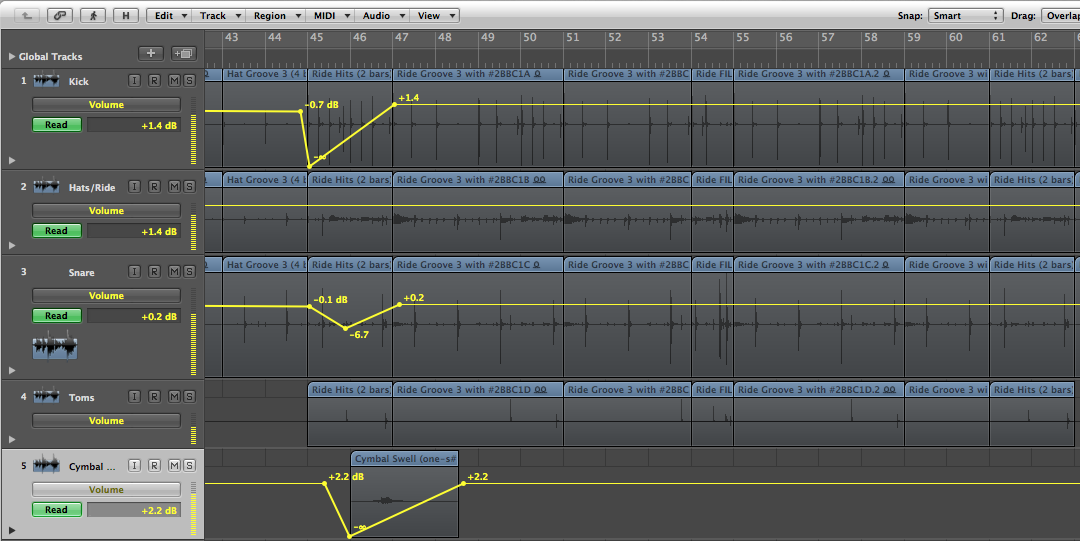 So you’ve got your loop libraries and found the beats you like. First, let’s go over some tips for importing the audio into your DAW. Make sure that you’ve got the sequencer set to a fitting tempo for your song, and also make sure that when bringing in drum audio that your DAW is set up to match the loop’s tempo to the sequencer tempo (thus actually changing the file’s tempo to match your song). As a note, most loops include an ideal tempo range in the audio file’s title. So, select a loop that fits, and drag it in (or import, if your DAW requires this). Connect different parts of songs with fills, and try mixing and matching the MultiTracks. You’re only limited by your creativity. Keep in mind, if you’re adding pitched loops (like synths or bass), try not to stray too far between the file’s tempo and the DAW’s tempo. In most audio programs, with tempo change comes pitch and quality change. You don’t want to sacrifice sound quality for tempo.
So you’ve got your loop libraries and found the beats you like. First, let’s go over some tips for importing the audio into your DAW. Make sure that you’ve got the sequencer set to a fitting tempo for your song, and also make sure that when bringing in drum audio that your DAW is set up to match the loop’s tempo to the sequencer tempo (thus actually changing the file’s tempo to match your song). As a note, most loops include an ideal tempo range in the audio file’s title. So, select a loop that fits, and drag it in (or import, if your DAW requires this). Connect different parts of songs with fills, and try mixing and matching the MultiTracks. You’re only limited by your creativity. Keep in mind, if you’re adding pitched loops (like synths or bass), try not to stray too far between the file’s tempo and the DAW’s tempo. In most audio programs, with tempo change comes pitch and quality change. You don’t want to sacrifice sound quality for tempo.
Legalities:
Just as a quick closing comment, make sure you check the loop library’s terms and conditions to make sure you’re purchasing a license for these loops. In most cases, when you purchase a library, you’re buying the unlimited use of that loop in your music. You can’t sell the library to someone else, but you can use it as much as you want. Make sure that the terms of the web site reflect this, and that the site is a respectable provider. It’s a great way to get around having to find loops and license them yourself.
So, next time you want to create a new electronic track”or maybe simply add some drums to your singer/songwriter track to bring it to the next level”look into picking up a nice library. You’ll get a lot of mileage out of one purchase, and you won’t just be another artist blending into the wave GarageBand loop-users.
