Tune Up: An Introduction to Software Synthesis
posted in: Features • Reviews & Playlists
 We’ve all seen micro Korg synthesizers or E-mu samplers. They look awesome onstage, especially when stacked on those double keyboard racks. However, there are many live synthesizer tools that are controlled using simple MIDI controllers. These keyboards don’t work on their own, and won’t make sense without a computer to create the sound. That’s because they are controlling a software synthesizer (dubbed Soft Synth).
We’ve all seen micro Korg synthesizers or E-mu samplers. They look awesome onstage, especially when stacked on those double keyboard racks. However, there are many live synthesizer tools that are controlled using simple MIDI controllers. These keyboards don’t work on their own, and won’t make sense without a computer to create the sound. That’s because they are controlling a software synthesizer (dubbed Soft Synth).
This week, I decided to introduce you to the diverse, flexible world of software synthesis. As a former music technology student, one of the best lessons I learned is to truly delve into the different components that go into sound synthesis. This way you can alter those synth plug-ins much more intuitively (or even build your own using modules and building blocks).
The techniques and concepts behind sound synthesis is an enormous topic about which many textbooks have been written. But, for our purposes, synthesis is simply the generation of sound from a computer source. Usually, it deals with oscillators and filters that create frequency spectrums (sometimes to emulate spectrums heard in real life sounds; sometimes to create sounds that have never existed before). An oscillator simply creates a pitched sine wave (imagine the beeping you hear when taking a hearing exam). Some synthesis methods take many oscillators at different volumes to emulate spectrums (additive synthesis), other methods use filters to isolate certain frequencies out of more complex oscillators like noise generators or square/saw tooth wave generators (subtractive synthesis).

On the controls of a synthesizer, cutoff or resonance are certain filter controls that alter some of these oscillators’ sounds. The cutoff frequency represents at what part of the spectrum you start filtering sounds. So, moving this control will make the spectrum more or less rich. Try automating this in real time to create sweeps! Envelope decays like attack or decay represent the amplitude of the sound (similar to the attack of a guitar strum or violin bow). This will help you to change how quickly or slowly a note occurs/ends. Of course the controls are endless, but they are always associated with a specific module in a synth.
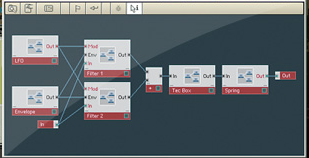 Looking for a a good modular synth construction program? Reaktor by Native Instruments can be used as standalone or a plug. You can actually build a synth yourself by patching together oscillators (which you can have controlled by controllers or simple number values), filters, effects modules, envelopes, etc. The program is quite complicated, so I would recommend finding in-depth tutorials online (there are a lot out there). You can even get premade synth’s from their Web site. Check out the screen shot above to see what the graphical interface looks like.
Looking for a a good modular synth construction program? Reaktor by Native Instruments can be used as standalone or a plug. You can actually build a synth yourself by patching together oscillators (which you can have controlled by controllers or simple number values), filters, effects modules, envelopes, etc. The program is quite complicated, so I would recommend finding in-depth tutorials online (there are a lot out there). You can even get premade synth’s from their Web site. Check out the screen shot above to see what the graphical interface looks like.
This is just a quick explanation of some of the aspects of software synthesis, merely an introduction. Keep an eye out for future posts about some specific patches I’ve made, or some reviews of specific soft synths. I would also recommend trying Reaktor out. It has taught me a lot about how the other synth plug-ins work (and clarified what all those knobs do). Basically I learned by making them myself. But, don’t be afraid to use soft synth’s in your next product. You have much more control over the sound and will be more satisfied in the end.
