Tune Up: Caring For Your Studio Electronics
posted in: Features • Reviews & Playlists
 In our post about caring for your guitars, we shared some simple storage and maintenance techniques to ensure that your guitars stay up-to-snuff and playable. However, that’s only part of the battle when it comes to studio equipment. In fact, perhaps the most prevalent pieces of equipment are your electronics. These include the audio interface, the speakers, the monitors, your rack gear, your effects processors, your amps, etc. Needless to say, that is a lot of equipment to worry about it. This week, we’ll give you some general storage, cleaning and maintenance rules for some of this equipment. You can also check out this article for some general electronics tips.
In our post about caring for your guitars, we shared some simple storage and maintenance techniques to ensure that your guitars stay up-to-snuff and playable. However, that’s only part of the battle when it comes to studio equipment. In fact, perhaps the most prevalent pieces of equipment are your electronics. These include the audio interface, the speakers, the monitors, your rack gear, your effects processors, your amps, etc. Needless to say, that is a lot of equipment to worry about it. This week, we’ll give you some general storage, cleaning and maintenance rules for some of this equipment. You can also check out this article for some general electronics tips.
Humidity
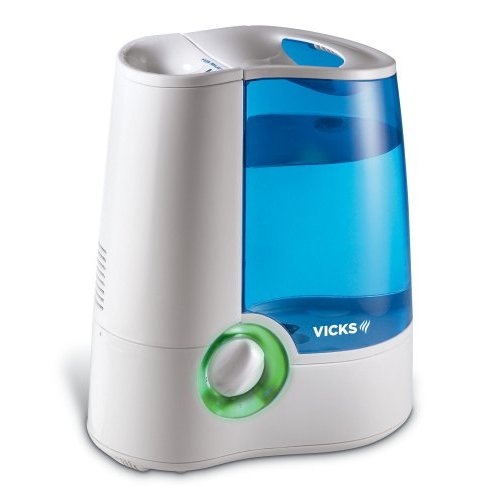 Much like our discussion on humidity and guitars, the environment is an important consideration for your home studio. In terms of electronics (in any room, not just studios), humidity is often neglected as an important concept. So what are the concerns here? Well, if your humidity is too high, that means that there is a significant amount of water/moisture in the air. Therefore, you run the risk of corrosion on the circuit boards or moving electronic parts. While the risk obviously isn’t as extreme as, say, dumping a bottle of water onto your computer, why would you want to leave your electronics in a room with a lot of moisture 24 hours a day?
Much like our discussion on humidity and guitars, the environment is an important consideration for your home studio. In terms of electronics (in any room, not just studios), humidity is often neglected as an important concept. So what are the concerns here? Well, if your humidity is too high, that means that there is a significant amount of water/moisture in the air. Therefore, you run the risk of corrosion on the circuit boards or moving electronic parts. While the risk obviously isn’t as extreme as, say, dumping a bottle of water onto your computer, why would you want to leave your electronics in a room with a lot of moisture 24 hours a day?
Of course, keeping the humidity extremely low isn’t the answer either. At low humidity levels, the risk of strong static charges increases substantially. This could actually cause certain components in your computer, speakers or rack units to short out or wear more quickly. So, the name of the game here is prevention. Make sure you keep your studio within an ideal humidity range (roughly 30“60% humidity) at all times. While you should be fine within this range, it’s often better to be closer to the lower end (30“40%), simply because the risk of static charge is a little less likely/damaging than extended humidity exposure. Keep in mind when using humidifiers or dehumidifiers that humidity levels fluctuate with the seasons (and depending on your location). Keep things within this range, and you’ll have a decently safe place to store your gadgets.
Maintenance and Cleaning
We’ll close this article with some simple tips to keep your music electronics clean and maintained. In general, it’s fairly obvious to make sure your electronics are dust-free as often as you can. While this may seem obvious, it’s often neglected. Simply dusting your electronics each day (using a cloth or dust pad), will eliminate a lot of the dust that might get inside of the electronics. If the enclosures are easy to open, you could dust the insides as well, but be wary as there is risk of breakage.
Disclaimer: Don’t attempt to open up electronics unless you understand how they work, as there is always a risk of shock. Please follow the manufacturers’ warnings.
Finally, a few emergency tips are in order. If you are cleaning your monitors or surfaces with cleaners, be cautious about which ones you use. Many computer monitors can be sensitive to many household cleaners (as can most electronics). Also, be aware of how much pressure you are using to clean monitors, as pressing down too hard can cause indents or even cracking (particularly in LCD screens).
 Beyond this, if you’ve reached the point of no return by either spilling a liquid on your device or you begin to notice an electrical burning smell, turn the device off immediately. While a burning smell can indicate many different things, and we recommend seeking a trained technician, many guitar amps will smell like this if a fuse or tube is overheating. Therefore, turning off the device and letting it cool down may solve the problem. Shutting off a device and letting it dry after spillage can also solve the problem, as water will only cause short-outs if the device is on (in most cases).
Beyond this, if you’ve reached the point of no return by either spilling a liquid on your device or you begin to notice an electrical burning smell, turn the device off immediately. While a burning smell can indicate many different things, and we recommend seeking a trained technician, many guitar amps will smell like this if a fuse or tube is overheating. Therefore, turning off the device and letting it cool down may solve the problem. Shutting off a device and letting it dry after spillage can also solve the problem, as water will only cause short-outs if the device is on (in most cases).
Disclaimer (again): Don’t open the device and try to fix it if you don’t know how to as there as a huge risk of dangerous electric shock. The bottom line: if you are worried, seek a technician’s opinion.
Overall, your studio contains a lot of electronics (even the heart of most home studios, the computer itself). So, neglecting to care for these crucial machines can cost you a lot and even prevent usage of your studio.
